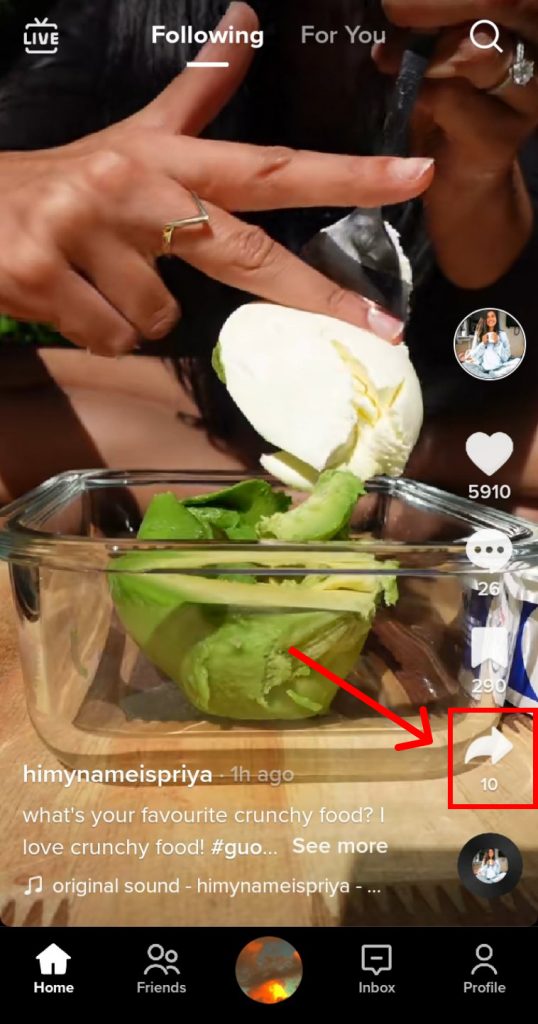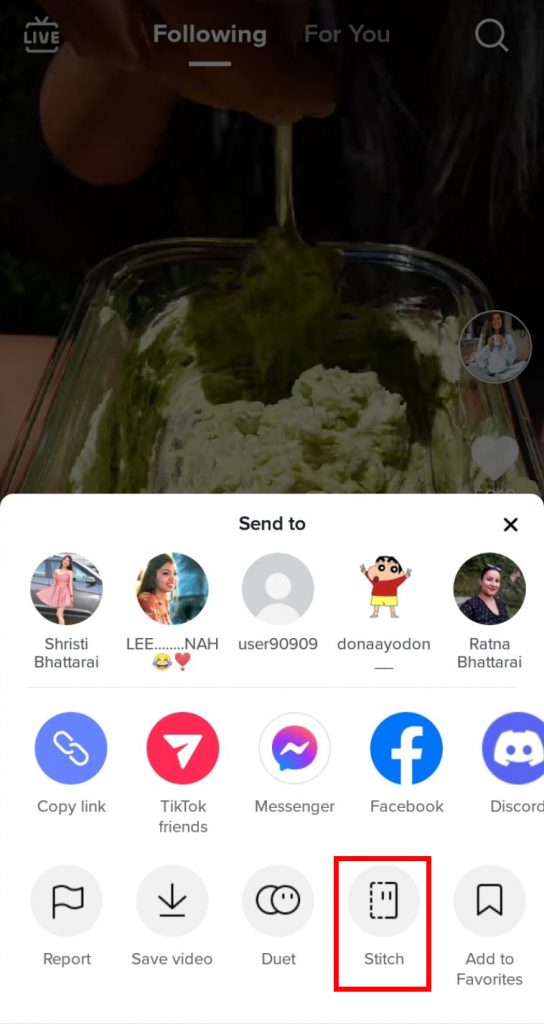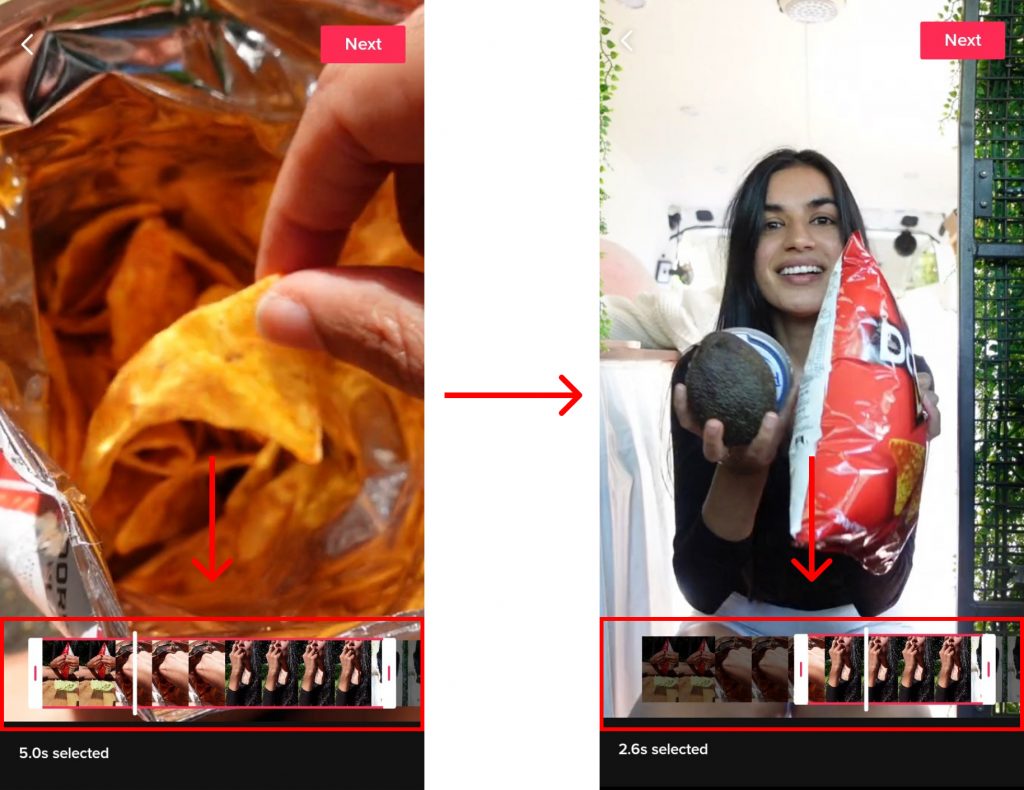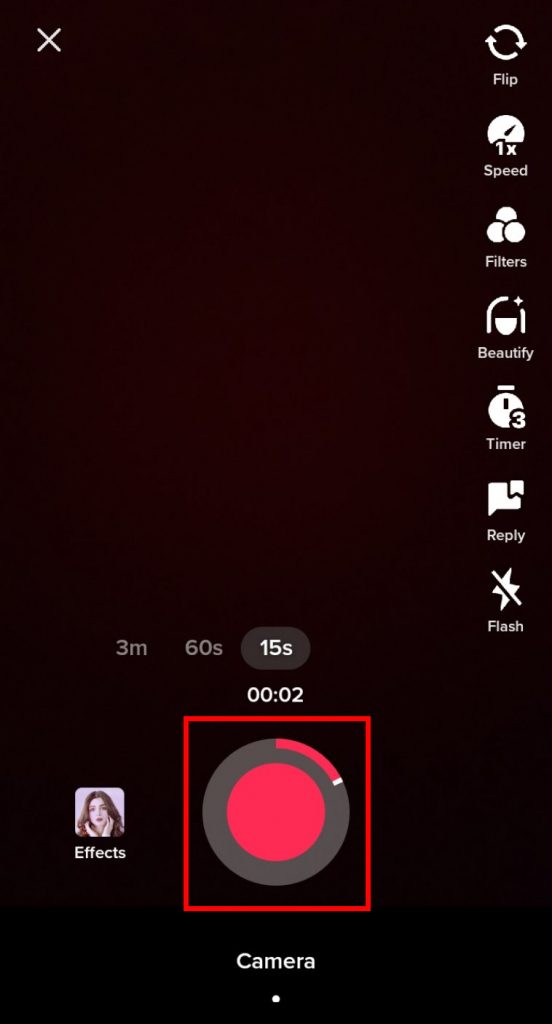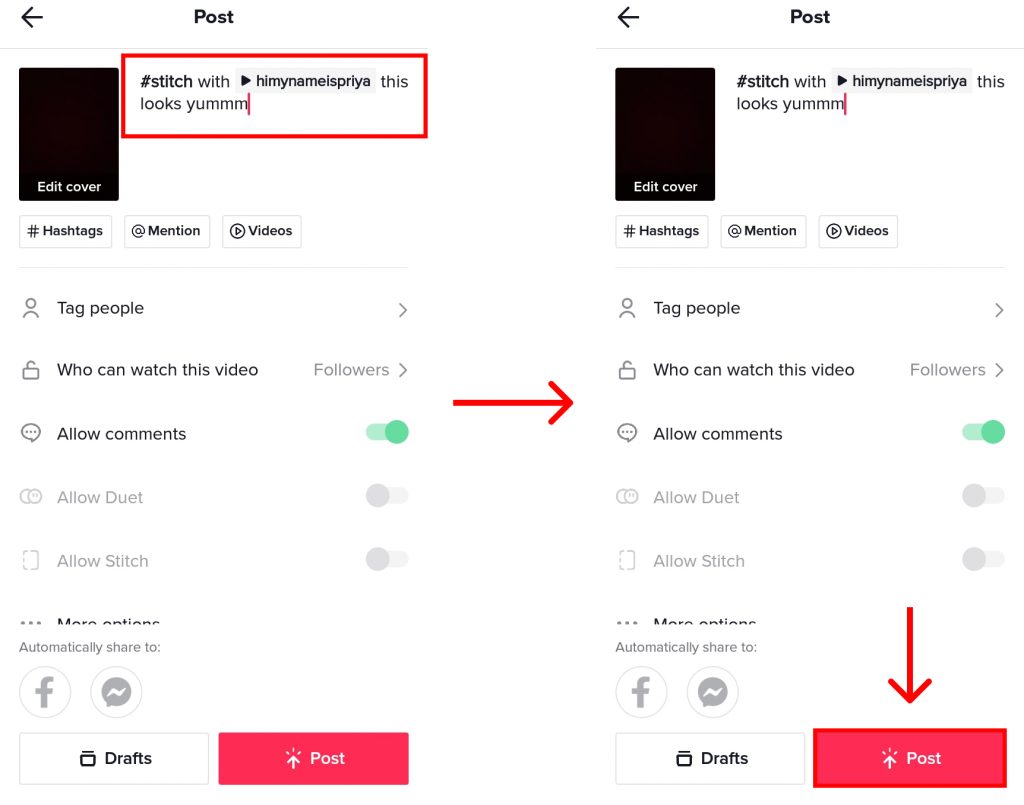Stitching is a great process to follow if you too want to react to someone else’s video and voice your opinions on something they say or add your thoughts on it, criticize someone, or anything you wish to do. This method is also very popular among TikTokers who want to get extra views and followers. If you are new on this platform and have problems figuring out how to stitch on TikTok, worry no more because, with this article, we have you covered.
How to Stitch on TikTok?
Before trying to stitch to a video, again and again, remember that the creator can control a TikTok video’s stitching option so might not be able to stitch on TikTok to all videos you want to. In addition to this, you can stitch a maximum of only 5 seconds of any video. To stich on TikTok, follow the given steps:
1. Open TikTok mobile app and log into your account.
2. Go to the video you wish to stitch to.
3. Click on the ‘Share‘ icon.
4. Select the ‘Stitch‘ option.
5. On the bottom, you can drag, crop, and select the part of the video you want to stitch.
6. Once done selecting, click on ‘Next‘.
7. The stitch will have been made and you can now press the button and add your video.
8. When done recording, press on the ‘Tick‘ mark icon.
9. If you want to post to story, click on ‘Post to Story‘.
10. If you want to post it on your profile, click on ‘Next‘.
11. Add caption, tag people if you want to then click on ‘Post‘.
Your stitched video will have been posted. In this way, you can stitch on TikTok easily.
Why can’t I stitch on TikTok?
As mentioned above, the creator of videos have complete control over turning the stitch option on and off. If they have the option on, you will be able to stitch to the TikTok video. Otherwise, you will not be able to do so.
How to find stitch on TikTok?
To find stitched videos on TikTok, try typing ‘#stitch’ in the search bar. You will find stitched videos. To make it more easy and find proper results, put ‘#stitch’ and the topic you want to learn about or, the creator to whose video you want to find stitches of.
How to disable stitch on TikTok?
To do so, go to your Profile>Hamburger icon>Settings and Privacy>Privacy. Click on the ‘Stitch‘ option and select who can stitch to your videos. To disable the stitch to anyone else, click the ‘Only me‘ option. Once you do this, only you will be able to stitch to your own videos and no one else.
Conclusion
Hence, by using the steps mentioned above in the article, you can now easily stitch on TikTok. You can also control if you want other people to be able to stitch to the videos you share or not. If you are reacting to a small segment of the video, use stitching method otherwise, if you want other people to see the complete video you are reacting to, try the duet option. Hope this article was helpful and cleared your doubts. Feel free to leave comments in case of any queries.
Δ